Chrome DevTools: Search your HTML elements by CSS selector in the Elements Panel
Last updated: April 15, 2015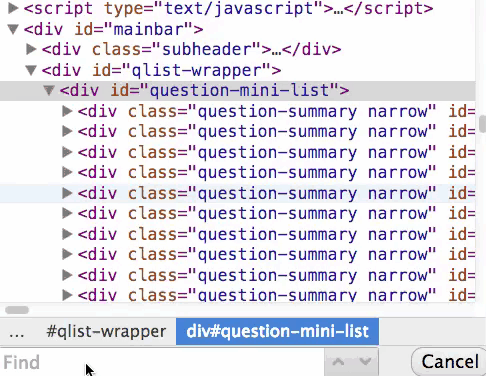
Introduction
When searching within the Elements panel, you can find elements by their CSS Selector. For example:
a[href]- finds all anchors with a href attribute.li a- finds all anchors which are descendants of list items.
How to use this feature
To search for nodes by their CSS selectors, use the shortcut: CMD / Ctrl + F.
This means you can search for .summary h3 to cycle through all h3 elements which are descendants of elements with a class of summary.
Related resource
I've covered a few other tricks in the Elements Panel, such as editing HTML, Copying as CSS selector, and re-arranging elements.