Chrome DevTools: Go to a line number at a specific column in the Sources Panel
Last updated: April 15, 2015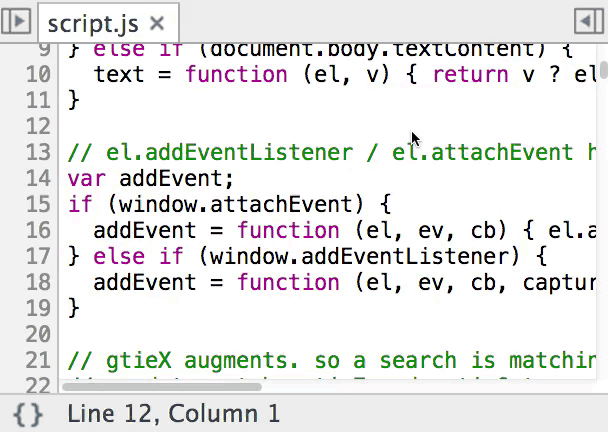
In the DevTools Sources panel, you can go to a line number with a specified column using the format :linenumber:columnnumber in the CMD+O dialogue from the Sources panel editor.
Here are specific instructions:
- Hit Cmd + Ctrl + O from the Sources Panel with an open file
- Enter
:5:9 - Notice you are taken to line 5, column 9!
Here's a tweet I made demonstrating this