Chrome DevTools: Edit HTML in the Console Panel of DevTools
Last updated: 19th July 2020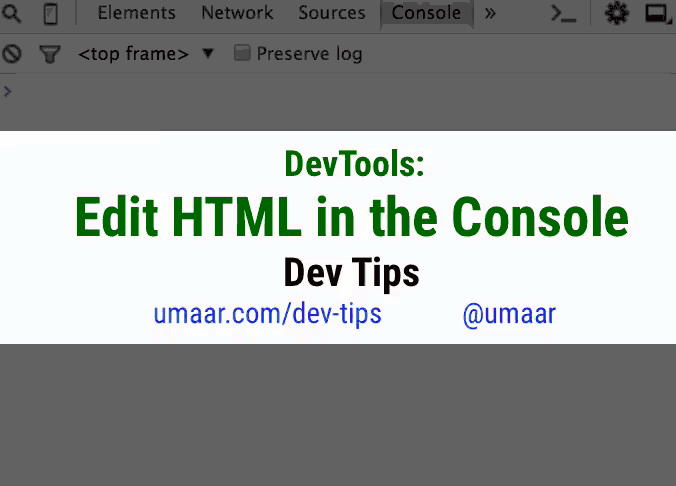
The DOM node context menu you may be familiar with from the Elements panel is present in the Console Panel also.
- Log a DOM node to the console.
- Right click on it.
- Select Edit as HTML or Edit Text.
- Notice the DOM is updated on the page and also the Elements Panel.