Chrome DevTools: Copy CSS styles as JavaScript compatible properties
Last updated: November 12, 2021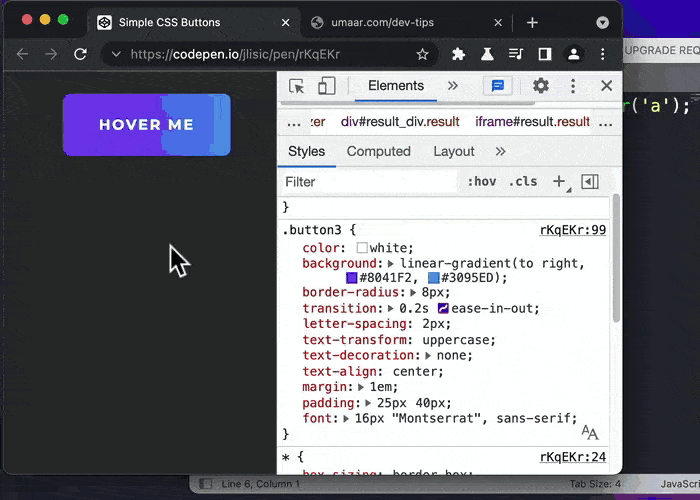
Introduction
You can now copy CSS styles as JavaScript, so the styles in your clipboard are compatible with CSS-in-JavaScript libraries.
How to copy CSS as JavaScript
To try this out:
- Inspect an element via DevTools.
- Right click on the styles within the Styles Pane.
- Select Copy all declarations as JS (or copy a single declaration).
Your clipboard now has a string which looks like this (excluding the curly braces):
{
letterSpacing: '2px',
textTransform: 'uppercase',
textDecoration: 'none',
textAlign: 'center',
margin: '1em',
padding: '25px 40px'
}Notice, DevTools converts the properties to items such as letterSpacing instead of a hyphenated CSS property like letter-spacing.
Bonus: How to assign styles with vanilla JavaScript
As a bonus tip, if you want to start out with a simple vanilla CSS-in-JavaScript approach (assuming you have a solid use-case of course!), you could use Object.assign().
The Object.assign() method can copy an object onto a target object, such as the .style property of a DOM element. Here's the code:
const anchor = document.querySelector('a');
Object.assign(anchor.style, {
color: 'white',
letterSpacing: '2px'
});Availability
This feature is currently in Chrome Canary, tested in version 98, and should make its way to regular Chrome soon.
Further Resource
DevTools has lots of interesting 'copy as' features.
- You can copy all the styles for an element on the page, as plain CSS.
- You can copy a network request as fetch() and even cURL!