Chrome DevTools: Enable Console Timestamps to see how long things take
Last updated: February 19, 2023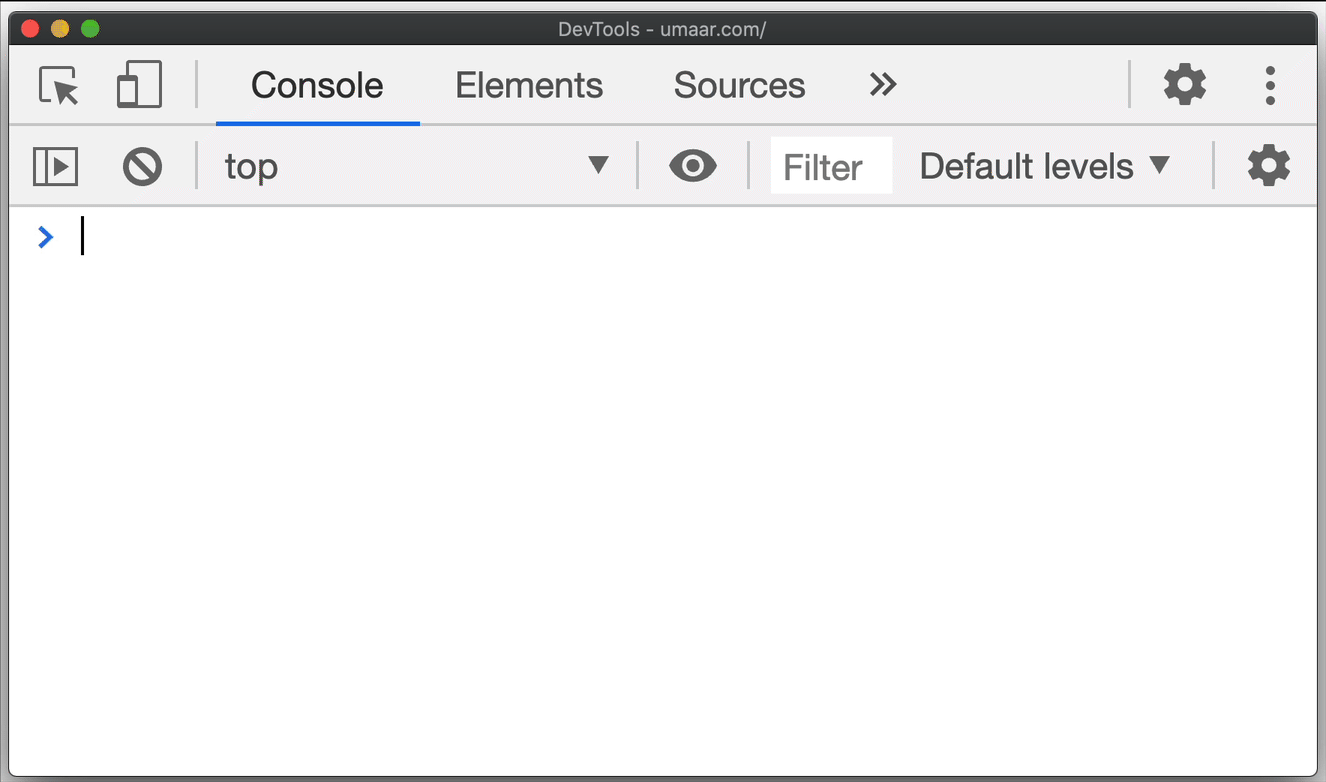
Introduction
Console Timestamps offers a simple way to see how long JavaScript operations are taking to execute.
How to enable it
To enable it:
Settings > Console > Show Timestamps
In addition to seeing how long things take, it can act as a reminder for the time at which a console.log was made.
An alternative
While this is handy as you don't need to change/instrument your code, there are alternative, and more powerful time-related features in DevTools - such as console.time() as covered in an earlier tip.