Chrome DevTools: Toggle the DevTools dock state with a keyboard shortcut
Last updated: April 21, 2015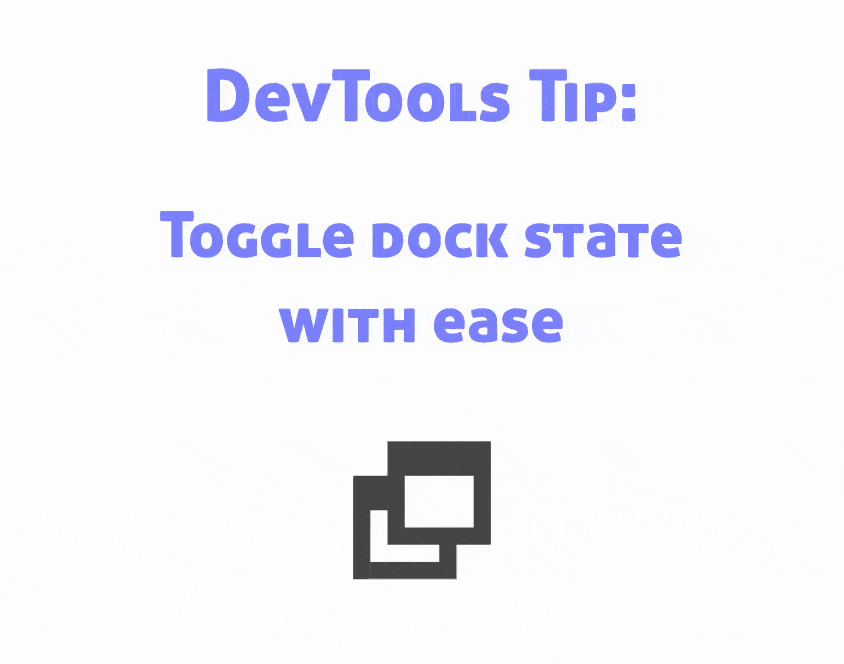
Introduction
Certain workflows work best when you change the DevTools dock state. For example when making performance recordings, I sometimes undock DevTools so I can benefit from all the screen real-estate.
How to use this
Use Cmd + Shift + D to toggle the DevTools dock state between the last two recently used states. Dock options are:
- Dock to left
- Dock to right
- Dock to bottom
- Undock into separate window
Extra
You can also toggle dock states in the Command Menu.