Chrome DevTools: Alt + Click to expand all child nodes
Last updated: April 20, 2015
You can use cobmination Alt + Click in the Elements Panel to expand all child nodes. Just click on the small arrow to the left of the DOM node while holding Alt.
Doing this is easier than having to manually expand each and every child node.