Chrome DevTools: A New and Improved Workflow for Debugging a Node.js Webapp
Last updated: January 19, 2017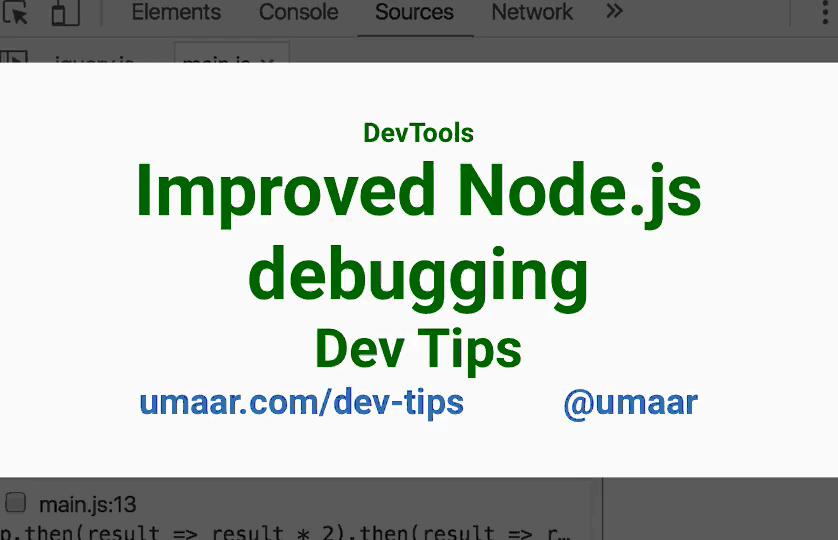
The Canary DevTools provides a much improved Node.js debugging experience. We have already explored Node.js debugging with DevTools (Tip #119) but the workflow has now been improved.
From Node v7, run your webapp like this:
node --inspect server.jsWhile you are debugging your webpage, you can quickly switch to Node.js debugging via the Sources Panel. Click "Connect" where you see "Node Instance Available" to start your Node.js debugging session. A new DevTools window opens up where you have usual JavaScript debugging functionality.
Update: The drag and drop panel feature is in Chrome Stable!