Chrome DevTools: Rearrange DevTools Panels with drag and drop to reorder them
Last updated: September 17, 2015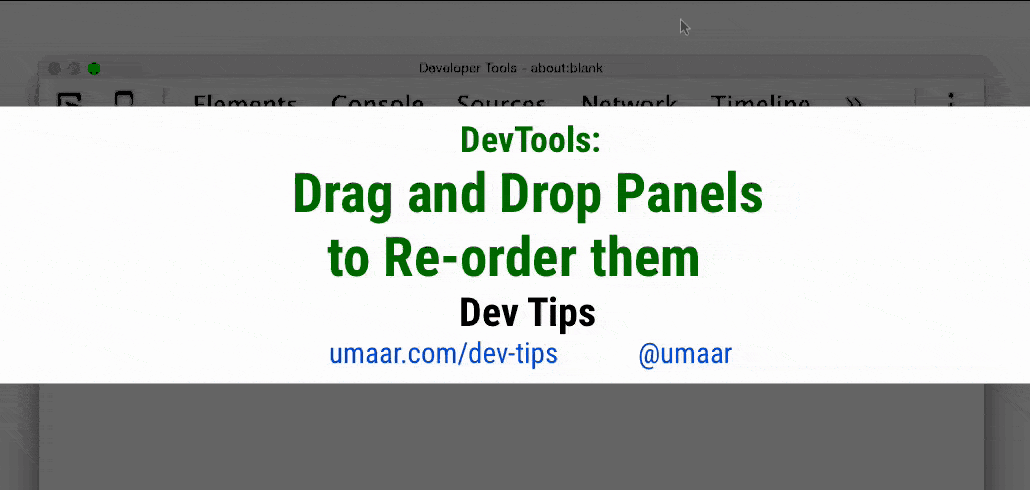
You can rearrange the DevTools Panels to your preferred order. Drag and drop a panel heading to move it to your desired location.
For example if you mainly use the Console Panel, you can drop it into first place.