Chrome DevTools: Try out the official DevTools dark theme
Last updated: February 10, 2016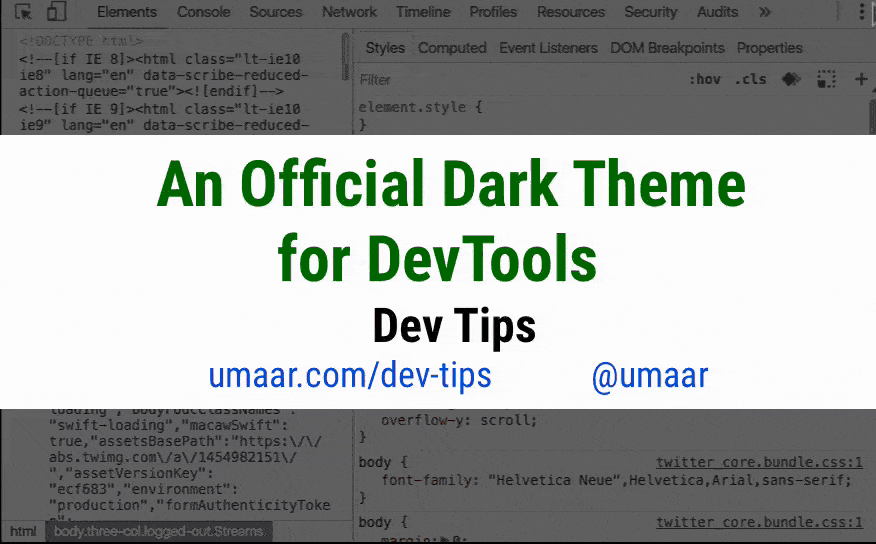
Try out the official Dark Theme for DevTools.
- Go to Settings > General.
- In the appearance, select Dark for the theme.
You may prefer this theme, especially if you are used to it from a dark theme in your code editor.