Chrome DevTools: A project wide search with an optional file scope
Last updated: July 8, 2015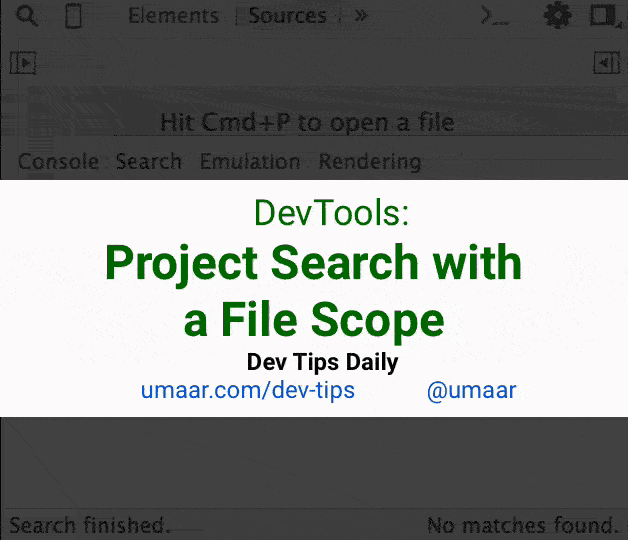
Introduction
DevTools has a project wide search which is accessible from the Sources Panel.
How to use it
Search across all sources with the keyboard shortcut Cmd + Opt + F / Ctrl + Shift + F from the Sources Panel.
If your query returns too many matching files, you can limit the search scope by changing the search query from:
queryTo:
query file:main.jsOr:
query file:mainThe latter query is helpful when you don't know the full filename of the resource, for example a versioned JavaScript asset might be named main-d986d927.js. Thus searching for query file:main is more practical.
Extra
In addition to search through the textual content of a resource, you can also search across all network headers and content from the Network Panel.