Sublime Text: Fuzzy search with the GOTO feature of Sublime Text
Last updated: May 15, 2015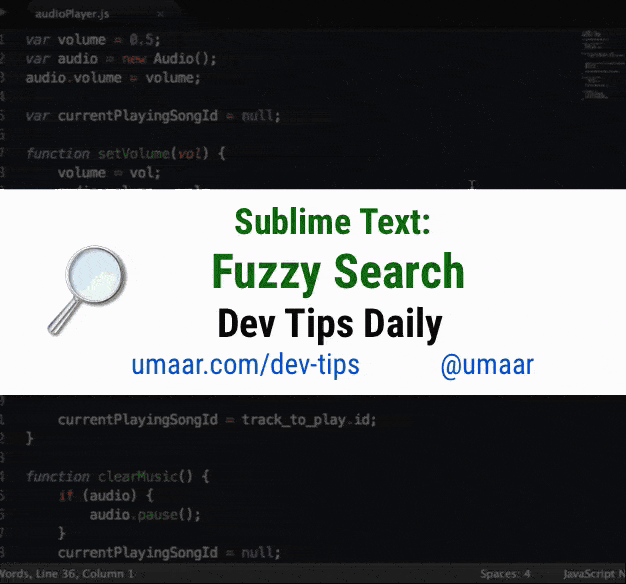
Within Sublime Text, use CMD + P (Ctrl + P on Windows) and start navigating! In a JavaScript file, you can use @fn to find functions named as such, however if you prepend your query with #, you utilise fuzzy search.
In the example, to find a variable track_to_play, I just search for #ttp.
Extra
If you're using Chrome DevTools, you can use the Cmd + Shift + P shortcut to access the Command Menu. The command menu allows you to search for almost everything with the DevTools.