Chrome DevTools: Simulate Media Query Features like prefers-color-scheme
Last updated: December 3, 2019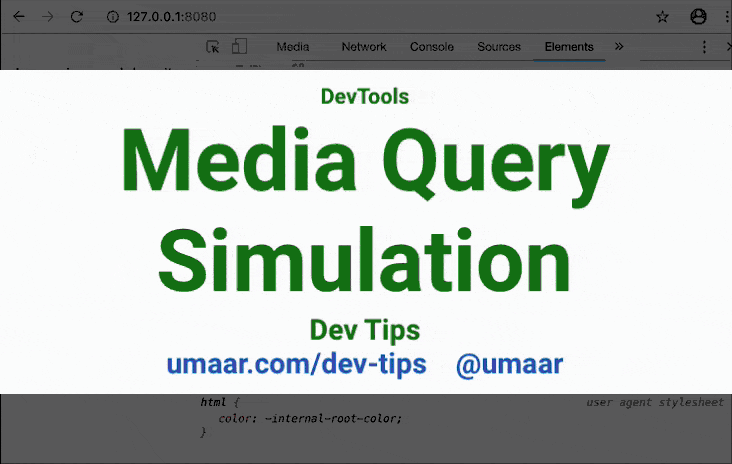
You can simulate Media Query Features, such as prefers-color-scheme and prefers-reduced-motion to properly test that your media queries are behaving as expected.
For example, if your CSS code includes the following:
@media (prefers-color-scheme: dark) {
.box {
background: black;
}
}You can then trigger a positive match against the prefers-color-scheme: dark Media Query from the DevTools Rendering Pane. To try this out:
- Open the DevTools Command Menu (
Cmd + Shift + P). - Search for '
Rendering' and select it. - Select
prefers-color-scheme: dark(orlight) from theprefers-color-schemeselect box.
Note:
- Styles are updated without a page refresh.
- The Styles Pane is updated to show any relevant Media Queries which have taken effect.
- There is also the option to simulate the
prefers-reduced-motionMedia Feature from the Rendering Pane.