Chrome DevTools: Quickly clear all the data from a website
Last updated: April 9, 2019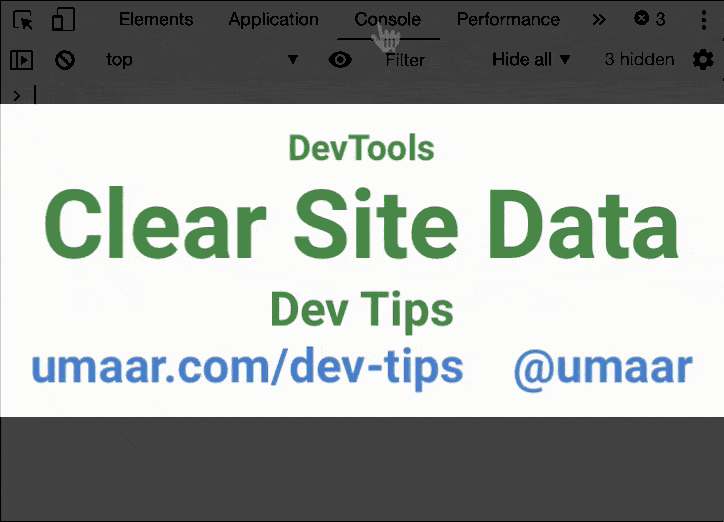
When debugging, it's helpful to clear all forms of persistent storage which a website is using. To clear all site data:
- Press
Cmd + Shift + P - Type in
clear - Select
Clear site data
💡️ Alternatively, you can navigate to the Application Panel > Clear Site Data panel where you can quantify the data a site is using, and optionally clear it.
This clears storage types such as:
- Cookies
- WebSQL
- Service Workers
- Cache Storage
- IndexedDB
- Local Storage
- Application Cache
The Clear Site Data feature is currently in Chrome from the Application Panel.