Chrome DevTools: Edit production websites with Network Overrides
Last updated: October 24, 2017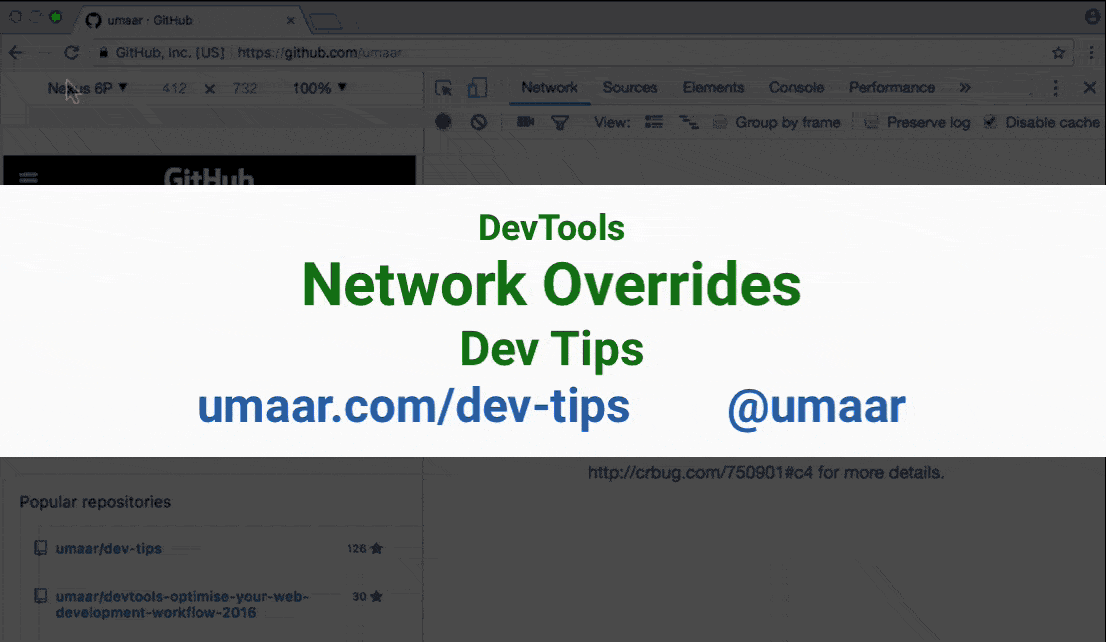
Use the Local Overrides feature to map remote network resources to local filesystem resources.
This powerful workflow enables you to quickly prototype changes on production websites. To try this feature out:
- Open up the
Overridespane from the Sources Panel. - Select
Select folder for Overridesand configure a folder where your overridden resources will live on the filesystem. - In the Network Panel, right click on a resource you wish to override and select
Save for overrides. - DevTools creates a local resource which you can edit. Reloads to the webpage now serve your local asset rather than a remote resource.
Watch a video on this feature.