Chrome DevTools: Better JavaScript debugging with Continue to Location Markers
Last updated: 3rd March 2017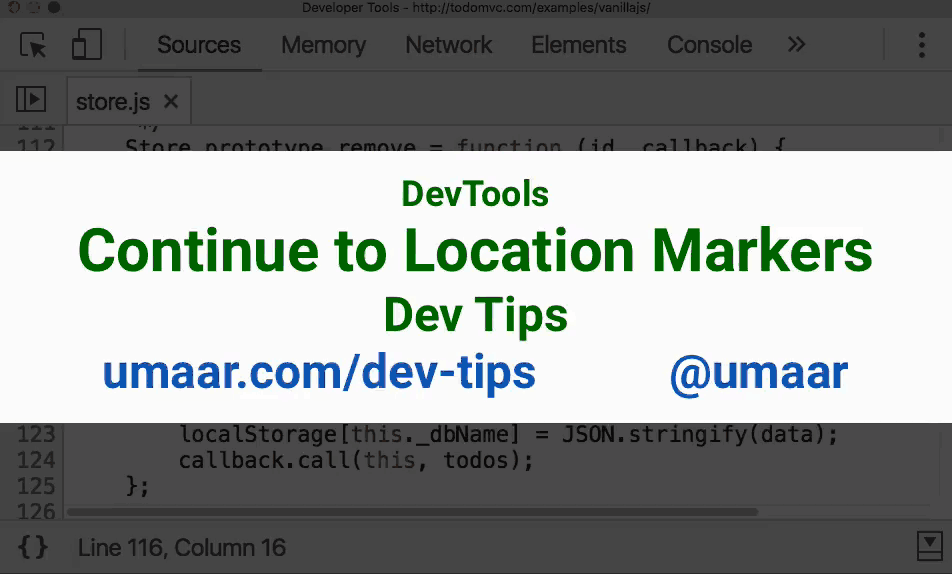
The Continue to Location experiment in Canary DevTools gives you a quick and easy way to "jump" to new places in code while paused at a breakpoint.
When paused at a breakpoint, you can click on a location marker, JavaScript execution continues until it reaches the updated breakpoint.
Multiple location markers can appear on a single line, this enables fine-grained debugging and offers big improvements for inspecting minified JavaScript code.
Update: Source color picker is in Chrome Stable!