Chrome DevTools: Live edit running Node.js code with hotswapping
Last updated: October 27, 2016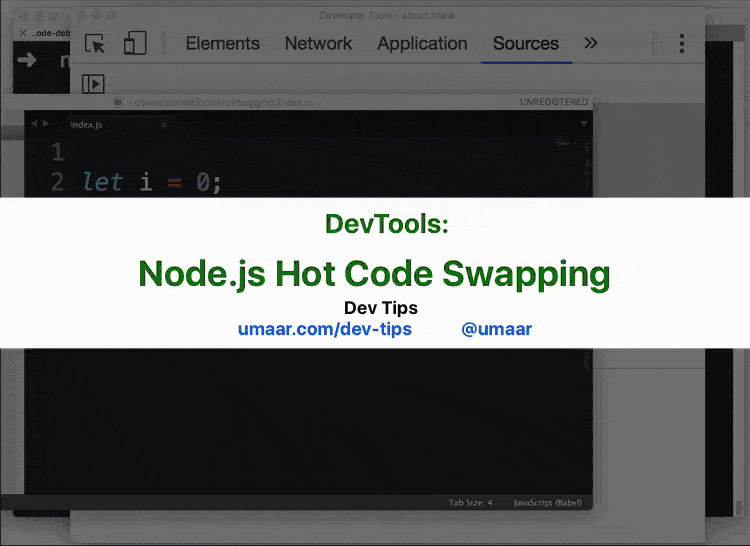
DevTools now has native Node.js debugging.
One powerful feature is the ability to live-edit already running code in a Node.js execution context, this is sometimes referred to as 'hotswapping'.
You can enable the Node.js debugging experiment in DevTools and then run this command in your terminal:
node --inspect index.jsDevTools will automatically start displaying your logs. While this feature is still in development, with live edit and console logging, there may be less of a reason to watch your terminal during development.
Note: I'm using Node.js 7.0 and Canary 56.