Chrome DevTools: Use the Command Menu to access everything in DevTools
Last updated: March 22, 2016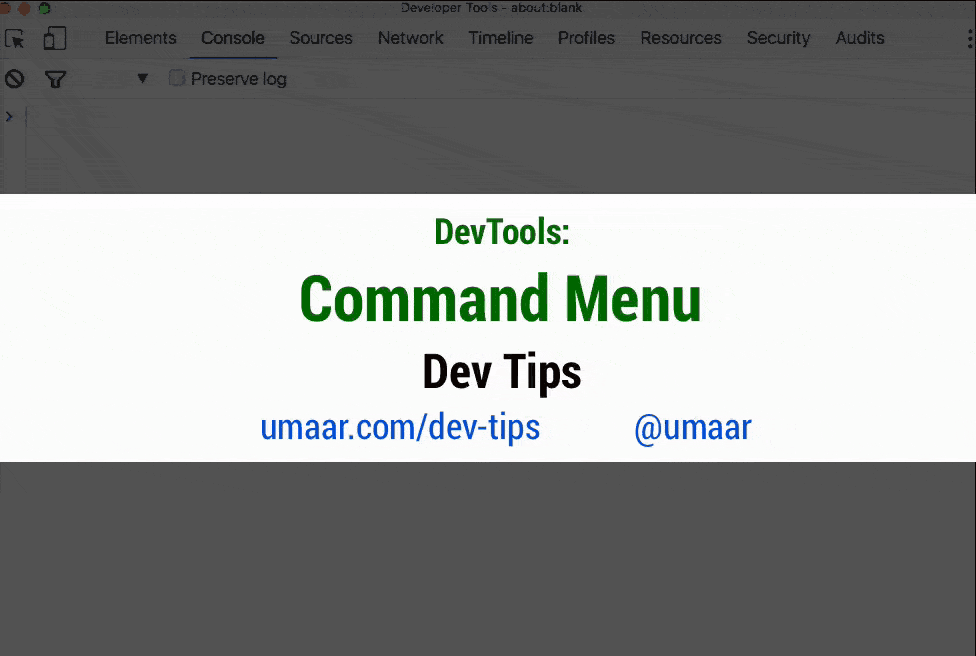
Use Cmd + Shift + p in DevTools to open up the command menu (also known as the Command Palette). You can use the arrow keys or the mouse to make a selection in the menu. The menu consists of commonly used DevTools functions.
Here's an example of some available commands:
- DevTools: Dock to right
- DevTools: Restore last dock position
- DevTools: Search all files
- Elements: Disable DOM word wrap
- Elements: Set color format to HEX
- Elements: Set color format to HSL
- Elements: Set color format to RGB
- Mobile: Inspect devices…
- Mobile: Toggle device toolbar
- Navigation: Clear cache & hard reload page
- Navigation: Hard reload page
- Navigation: Reload page
- Network: Color code by resource type
- Network: Disable cache (while DevTools is open)
- Settings: Help
- Settings: Settings
- Settings: Shortcuts
- Sources: Do not show whitespace characters
- Sources: Set indentation to 2 spaces
- Sources: Set indentation to 8 spaces
- Sources: Set indentation to tab character
- Sources: Show all whitespace characters
- Sources: Show trailing whitespace characters