Chrome DevTools: Copy an element into your clipboard with this keyboard only workflow
Last updated: June 17, 2020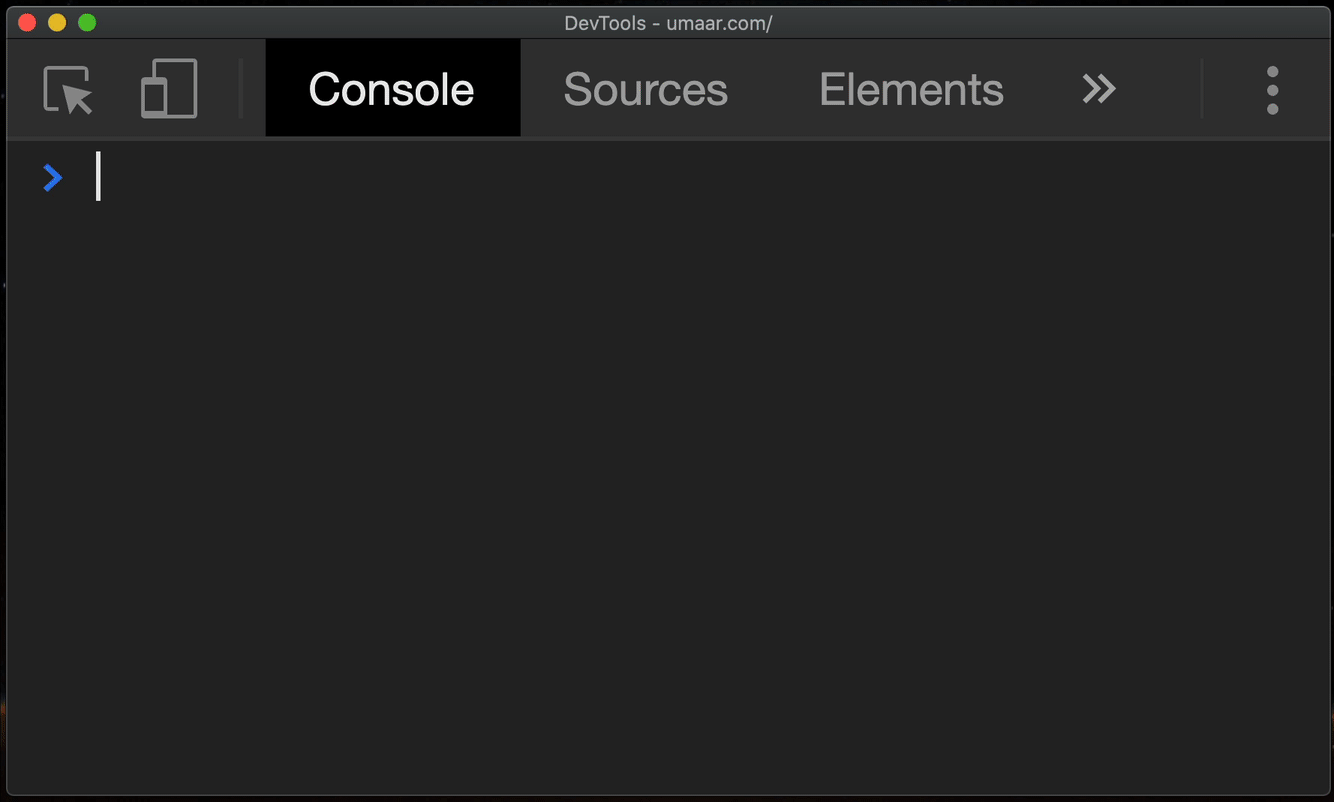
You can get any element into your clipboard with this keyboard only workflow. In the Console Panel, try this:
copy(document.body)This also works for JavaScript objects, for example:
copy({
my: 'object'
})