iTerm: Easily select JSON blocks in iTerm and copy it to your clipboard
Last updated: April 15, 2020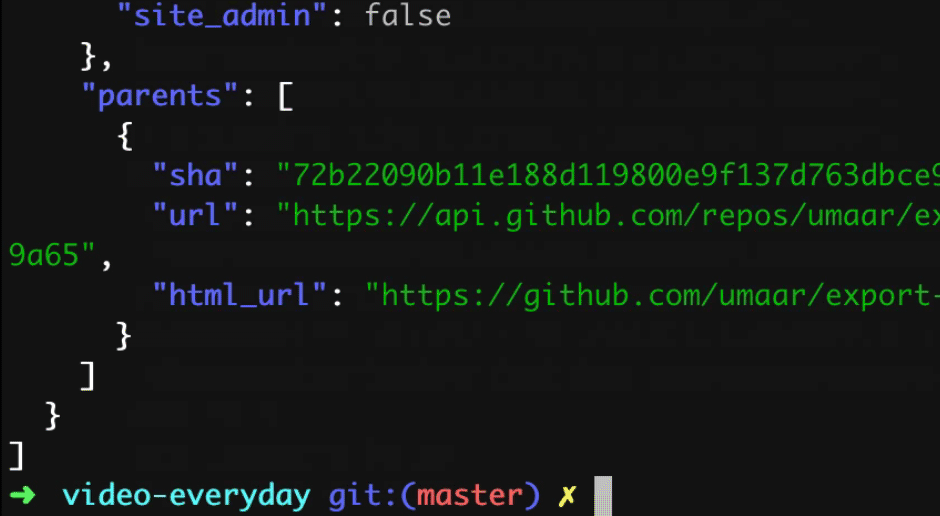
Here's a tip when using iTerm. You can double click near a JSON brace or bracket to select the enclosed block and automatically copy it to your clipboard. Saves a few keystrokes as you don't have to hit Cmd + C.