Chrome DevTools: How to use Logpoints for quicker JavaScript debugging
Last updated: December 7, 2018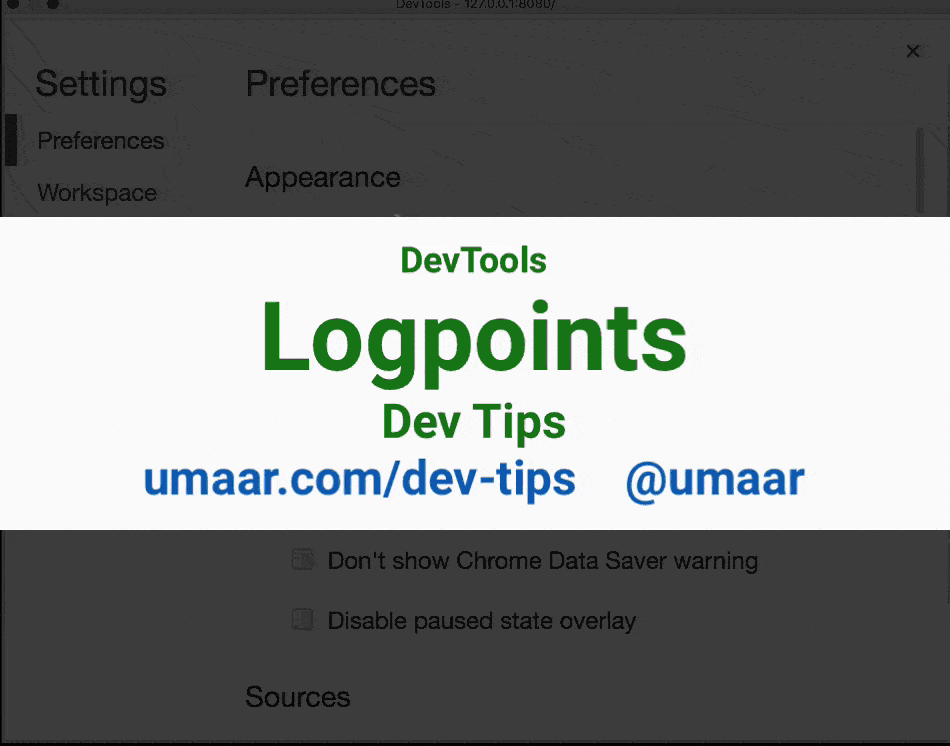
You can use the new Logpoint feature to quickly inject a console.log message into your JavaScript code with any variables you like. You can do this without having to pause at a breakpoint which can help your debugging workflow.
To try this out:
- Enable the logpoint experiment
- Right-click in the Sources Panel line gutter
- Select
Add logpoint - Enter your desired message to log - this message can include variables which are in scope
Partnership: The TLDR newsletter is focussed on delivering short and interesting stories in tech. Small, digestible emails every weekday! Useful for those wanting to keep up to date with technology.