Chrome DevTools: Using NDB for an improved Node.js debugging experience
Last updated: August 17, 2018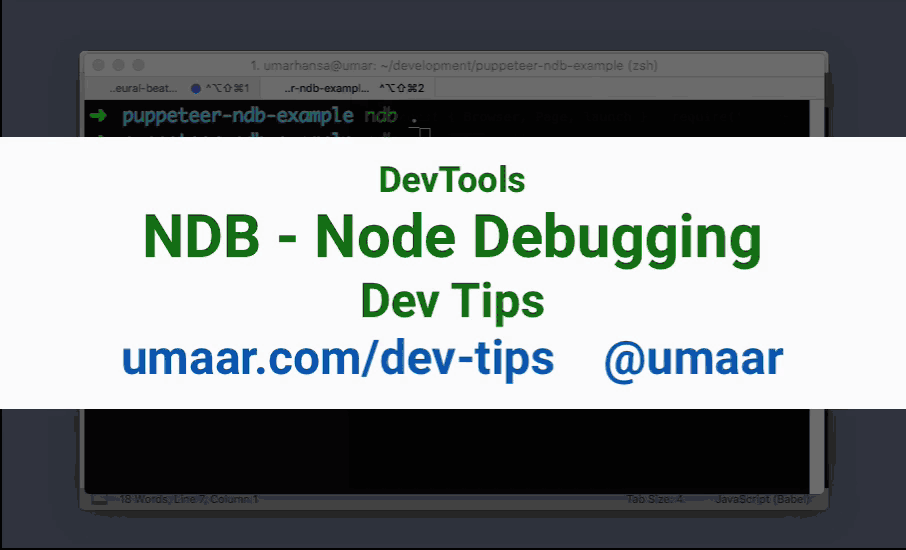
Use ndb for an improve Node.js debugging experience. You can install ndb globally with:
npm install -g ndbAnd then run:
ndb .In your project folder. Read more on the ndb project page to understand the benefits of using this over native Node.js debugging. Two useful enhancements worth mentioning are:
- Node.js internals are blackboxed by default making debugging stack traces easier
- Being able to run any of your NPM scripts with a quick click is convenient