Chrome DevTools: Import and export Network Panel recordings
Last updated: May 11, 2018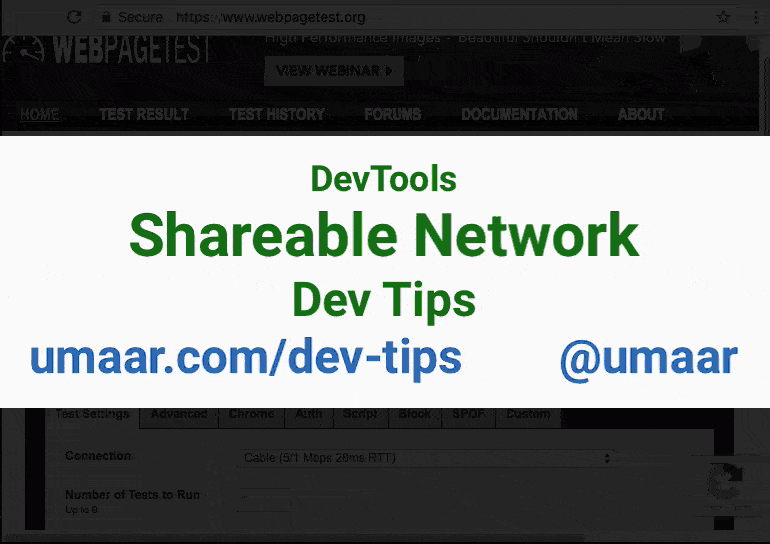
You can import and export Network Panel recordings. This can be useful for:
- Sharing with people in your team
- Attaching to bug reports
- Comparing multiple recordings
To export a Network Panel recording, right click within the Network Panel and select Save as HAR with content, you can drop this same exported HAR file into the Network Panel to visualise it.