Chrome DevTools: Built-in accessibility debugging from the Elements Panel
Last updated: January 19, 2018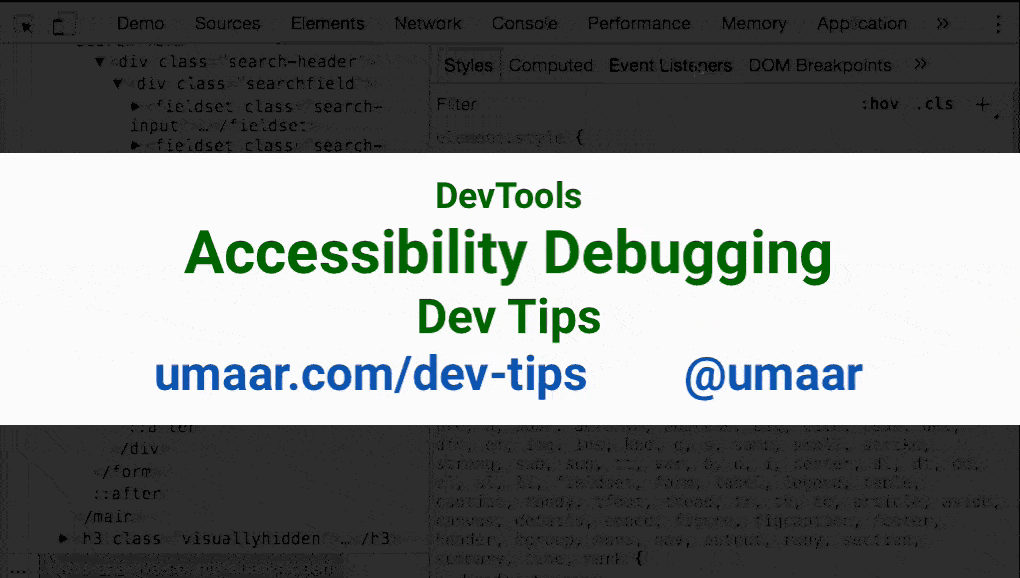
The built-in DevTools Accessibility Pane is now enabled by default.
Use the Accessibility Inspector to understand what accessibility related properties your inspected elements contain. For example, you can extract:
- Computed Text
- Aria labels
- Roles
- Form criteria
For ARIA property values you may not be familar with, e.g. for those applicable to aria-live or aria-sort, you can rely on the autocomplete functionality within the Accessibility Inspector.
For aria-live, autocomplete suggests:
offpoliteassertive