Chrome DevTools: Efficiently select code by dragging to perform a column selection
Last updated: April 15, 2015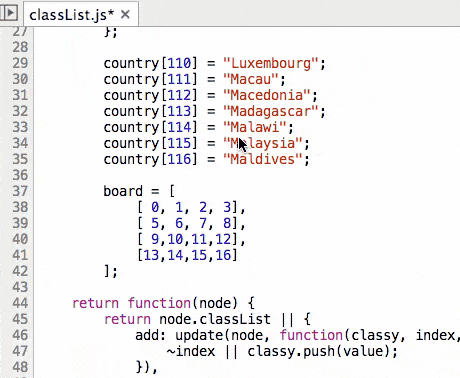
You can be more efficient with your code selections in the Sources Panel by using column selections.
How to use this feature
You can make a column selection in the Sources Panel editor by holding Alt while dragging the mouse.
Extra resources
On the subject of forming selections in the Sources Panel, you can also take a code selection you have made, and execute it, as shown in this tip.