Chrome DevTools: Port forwarding allows localhost URLs to work on mobile
Last updated: April 15, 2015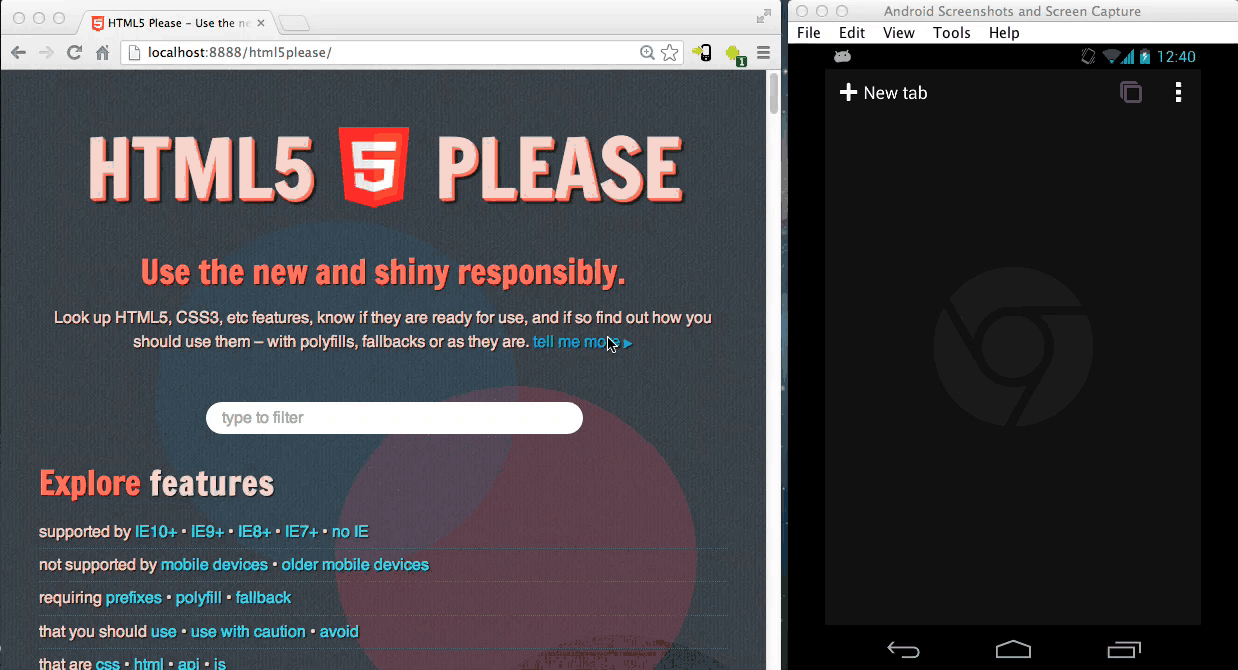
In this tip, you will learn how forward ports on your Android device.
Port forwarding lets you view your local website, even it's hosted on a custom domain, directly on your android device.
- Chrome to Phone my localhost URL from desktop
- Remote Debug the mobile localhost page and enable port forwarding
- Refresh and observe that no command line was needed!
You can read more on the official DevTools documentation.