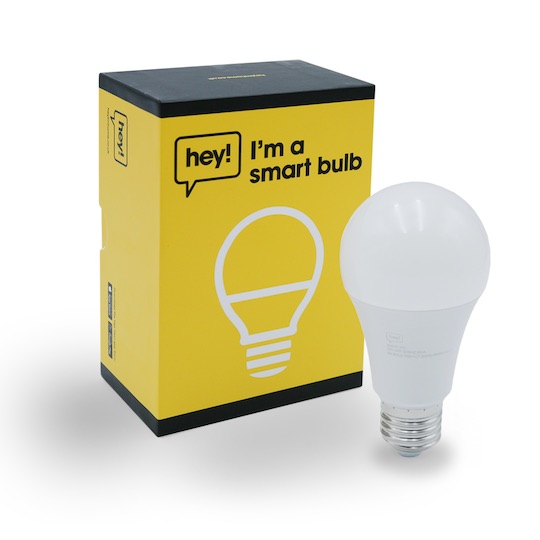💡️ Review products were used in this post
Introduction
I recently tried out some smart home review products from hey!, an interesting set of lighting/motion products which are much more affordable than some other options out there. In this review, I’ll comment on price, my experience setting up the devices and using them. I’ll also discuss the mobile app and conclude with some suggestions. Overall it was a positive experience, thanks hey!
Price
All prices are on the more affordable end of smart home products. For example, their standard Smart Bulb is £10, where I’ve seen some more mainstream brands costing double that.
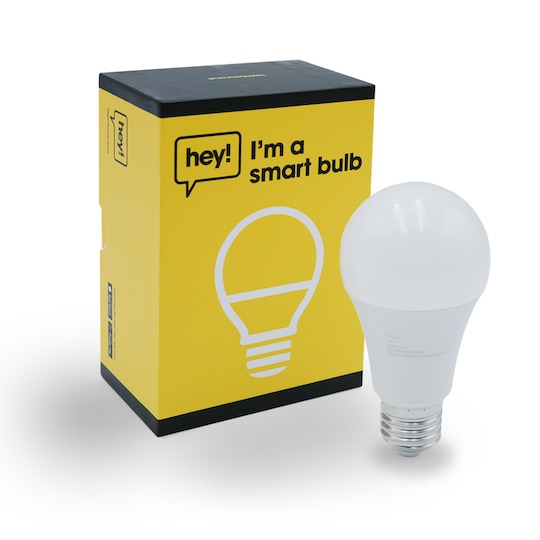
For context on their other prices:
- A Smart Light Strip (5M) is £30
- Their Smart Plug is £15
- The Motion Sensor is £16
- An Indoor Camera is £40
They have other products too, like a video doorbell, a contact sensor, a power strip and more.
Initial Setup
After opening the packaging (which was sturdy and aligned with their brand very nicely), I got to configuring. It was a pleasant surprise to find the setup process taking only a few minutes.
- Install the app (Android / iOS / Samsung)
- Follow the reset sequence (reset the bulb to pair it to the app)
- Pair the device to the app
There’s not much to say here - which is a good thing! Setting up smart home devices should be fast and painless.
Ongoing Experience
My favourite feature so far is the wide colour spectrum/colour temperature available by what I consider to be an affordable product. I’ve definitely heard some of the cheap Smart Home brands out there have lighting products which are limited in their colours (and it’s the reason they’re cheap).
It might sound gimmicky, but controlling the temperature of the light does seem to help for example with reading a book vs. getting ready for bed. It makes a subtle difference! Also coming from a non-smart bulb which I had previously, it had a very low colour temperature range meaning there was always a yellow tint in the light. So it’s a nice change to have a wider temperature available!
The motion sensor allows for some interesting integrations. For example, I configured a lamp to switch on when motion is detected, while this was “fun” to do, I’ve yet to find a set of automation sequences which cover my use case.
Throughout regular usage, I experienced compatibility issues with my existing home network and the smart products. This issues presented themselves as the following:
- Devices would show as offline in the app even if they were on.
- Devices would become unresponsive while controlling them from the app.
- Devices would have their reset sequences activated (unexpected flashing lights when switching the physical light switch on)
As multiple products were affected, there was a commonality in all of this: my WiFi network. Here’s how I avoided all 3 of those issues:
- I created a new “guest” WiFi network from my wireless router - it had no other connected devices.
- I reset all hey! products to the new guest WiFi network.
It’s likely that there was interference from some other device on the network which caused those issues I do not have any “specialist” devices. It’s all “regular” devices like a computer, a phone etc. So the question is: which device could be contributing to the disconnection/reset sequence/unresponsiveness of these hey! products? At this stage I do not know, but I’d be interested in researching further.
App
The app is straightforward. You can pair/disconnect devices, set up automation workflows, and configure the devices which are connected.

The automation capabilities are fairly comprehensive and intuitive. There are some fun possibilities here, especially with light bulbs - considering the millions of colour combinations their bulbs support.
Some of the setups people have been creating are inspiring, such as this persons light strip along their desk.

I also quite like the ceiling lights from this individual:

You can set up automation workflows which are constrained by times (e.g. time of days), influenced by the weather, or even influenced by other hey! devices - a common example being a motion sensor.
Most simple automations can be configured very quickly through the app. I had a few use cases where I was trying to do something more complex and struggled, but I think this is a common trait with all workflow automators.
Assistant Integration
I’m a big fan of assistant integrations, also because it opens up even more possibilities in the realm of third-party integrations. For example let’s say hey! do not offer an API, however as long as they offer assistant integration, it means I could use something like ifttt to trigger my assistant, which in turn triggers the hey! device(s).
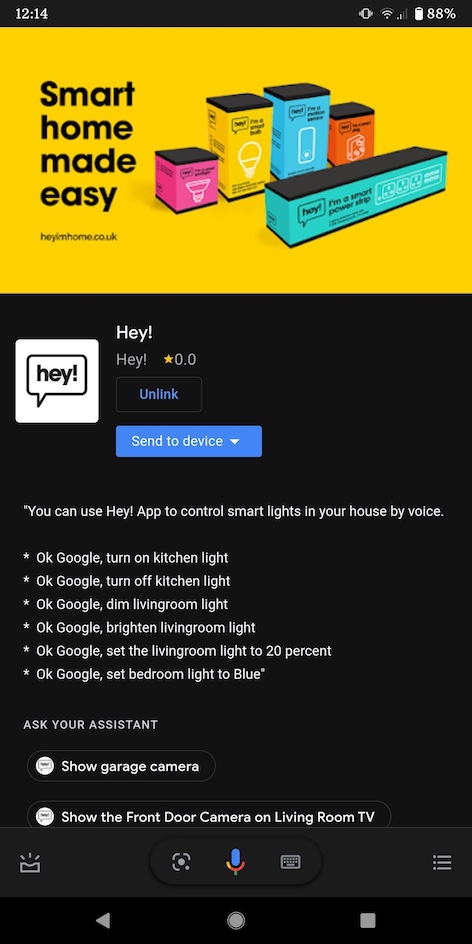
A note on getting this working with Google Assistant and hey! - the connection is made through the Google Home app. You simply search for “hey!” in their list of skills, and sign into your account. Then straight away, you’ll be able to say commands like:
- Ok google, set the bedroom light to green
- Ok google, set the bedroom light to 50%
- Ok Google, dim bedroom light
A little note on security, hey! have partnered with Tuya and Microsoft Azure as part of an effort to improve security and data protection of how they work with data.
Conclusion
Overall, it was a positive and interesting experience. My only suggestions for the hey! team would be:
- Better diagnostics for why a reset occurred via an activity log. For example, if a random device reset occurs, the app could say why this happened (Was it user triggered? Did the router reset?)
- This is a nice to have, but built in automation recipes would be useful. Especially for non-technical folk.
The hey! brand, products, and app all offer a cohesive experience. Even though they are priced more affordably than some others, they do not feel cheap. I’m pleased to have reached a point where I’m not thinking about the devices anymore, they work in the background without my intervention. Thank you to the hey! team!