Chrome DevTools: Automatically open DevTools in each new tab
Last updated: 20th July 2020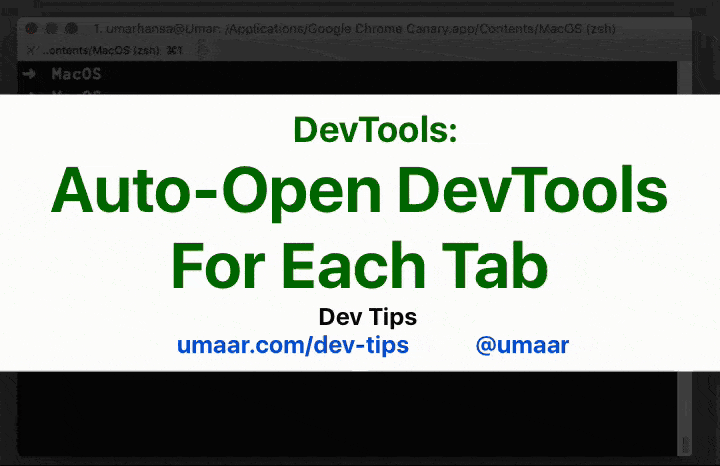
Introduction
You can run Chrome with this command line flag:
--auto-open-devtools-for-tabs
This will automatically open up DevTools in each new tab. This can be useful for some automation use cases, but also if you find yourself repeatedly opening up DevTools during your debugging sessions.
How to use this feature
The full command you can try out (OS X) is:
/Applications/Google\ Chrome.app/Contents/MacOS/Google\ Chrome --auto-open-devtools-for-tabs
With this command, DevTools automatically opens up on each new tab.
Bonus tip
On the subject of customising DevTools, you can quickly change the DevTools dock state with this tip.